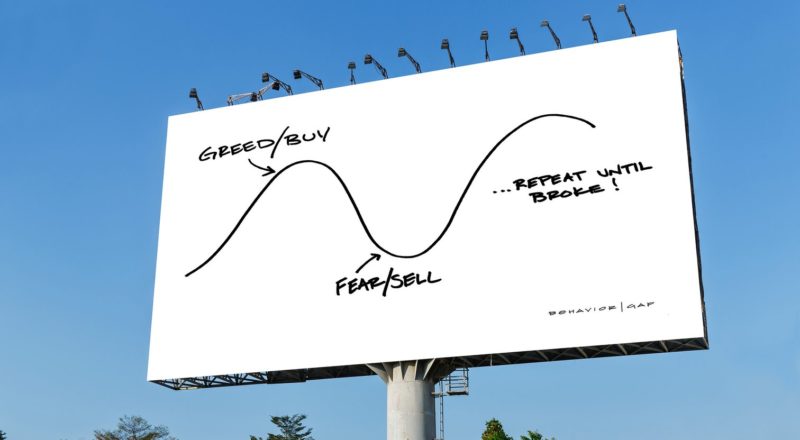Use advice plus support to build a winning portfolio and reach your financial goals, faster.
1. I want to take your advisory services. What is the way forward?
Check out this page and this page. Once you have a reasonable idea of what the service entails, we can do an initial call to understand your requirements better. Do reach out to me at vipin@unovest.co to schedule one.
2. How does the financial planning and investment advisory service work?
Post onboarding, there are 3 stages to the service, actually 4.
Stage 0: Here we collect all the required data (family, cash flows, investments, insurance, liabilities, goals) in a structured way and ensure that all relevant details are available including any supporting documents.
Stage 1: Financial Plan – In this stage, we iterate to understand what’s your current standing, a 360 degree view of your personal finances including networth, protection and asset allocation (mix of equity, bonds, real estate, gold, etc.).
We do a few scenarios (no risk to all risk and in between along with changing other assumptions) to help you understand the various paths possible to achieve your goals and which one would work with you the best for you specific profile.
Stage 2: Investment Plan – Once the financial plan is in place, we move to identify what are the specific investment options that fit in with your financial plan. We review your existing portfolio and identify the changes that need to be done. We also take into account any personal preferences or ideas you may have to invest in and arrive to a mutually agreeable set of investments.
You are free to pose any questions about the recommendations and it is our duty to help you understand why a particular investment should make the cut to your portfolio.
Stage 3: Action Plan – This is the most important part. This is where we defined the 12 odd key action points that need to be done to execute the financial and investment plan. It helps you guide yourself and ensure that all necessary steps are taken. I am available to help you understand and execute any items herein.
The planning exercise typically takes 4 to 6 weeks based on frequency of responses and the complexities involved. For the rest of the service year, we ensure that the actions are taken appropriately. Once in 6 months, we come back to see if the things are going on as per plan.
3. Once the planning is done, what next?
Once the planning is done, the most important phase starts – that of execution. This is in the first year. Post the 1st year, we do a full review of the plan, check on the progress made and any gaps that need to be taken care of. We also include any changes that you might have had at your end including change in goals, cash flows, etc.
4. How often is a plan review required?
Once in a year is a good time frame to review the entire plan and investments.
5. Who is your typical client?
Any individual who wants to work with a structured, disciplined approach to build and manage a portfolio and reach their financial goals.
Currently, I work with clients who have just started their careers to those who are a few years into their retirement. In 2022, alone 3 individuals have declared financial freedom and retired early to pursue their life interests.
Typically, people in the 30s and 40s start to realise the need for a structure and guided decisions and that’s where an advisor like me comes into the picture.
Most clients first read my blogs, feel aligned with my approach and thinking and then reach out to take services.
6. How is the investment management service different?
The focus on investment management service is more wealth driven than goal driven. Please note that this has an element of protecting the portfolio. (Surely, you have heard of the rule “Don’t lose money“. I have a twist – “Survive and Prosper“)
It includes taking tactical calls on asset allocation (based on in house models) and any investments that might be relevant and give an edge to the portfolio to reduce the risks, save on drawdowns and thus benefit the portfolio.
The reviews are done half yearly.
The fees start at Rs. 30,000 + GST and increase by Rs. 10,000 for every 50 lakh slab.
7. What if I am looking for only some mutual fund advice?
The the goal based planning with mutual funds / investment management service may work out well for you.
8. I want to learn about building my plan, asset allocation and identifying the right investments. Can you help me?
I would be more than happy to.
I am sure you have been reading the blog. Sign up to the newsletter as well.
If you have specific questions, do email and I can help answer.
9. How long have you been doing advisory?
Since 2006. I was employed in a company dedicated to investment advisory where I worked till 2011. In 2015, I registered myself with SEBI as an RIA.
I conduct investor education on my blog (400+ posts) as well as interactive online/offline sessions to enable investors to make better money and investment decisions. Wrote for ET Wealth and was quoted in various publications such as LiveMint, Economic Times, Outlook Money and Business Standard. Also appeared a few times on Zee Business’s “The Mutual Fund Helpline” TV Show.
I have worked with 100s of individuals in helping them structure their finances and investments and help them see how they can live better lives, free of money-worries. You can read some of the testimonials here.