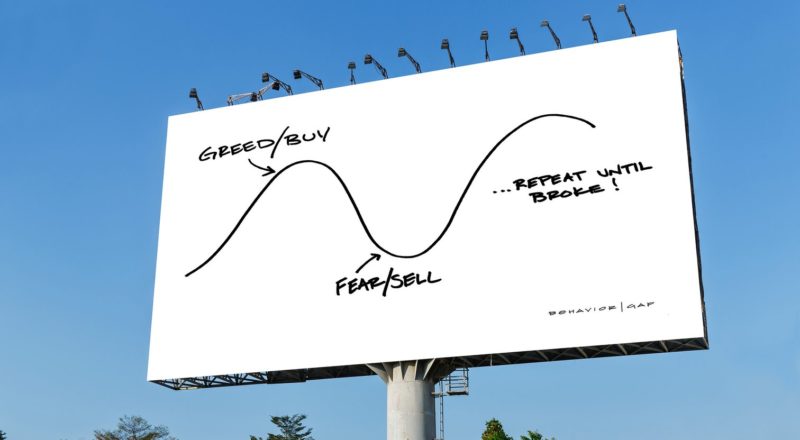Congratulations!
You can now access all premium posts from Unovest along with other special guides and ebooks that we release from time to time.
Here is a link to access all our premium archives.
BONUS
As investors, our first attempt is to find that winning investment, the multi bagger, the great profit opportunity. While that is fine, you can now root that discovery in a structure so as to avoid making big mistakes and take full control of your investment decisions.
Ultimately, the money has to serve you and help you reach your financial goals faster.
To enable that, I am happy to share with you a comprehensive financial planning tool that you can use to create your own structure – your financial plan.
It will enable you to see the key gaps that you need to work on, as also chart out your investment journey towards your most important financial goals.
Don’t believe me. Just use it and find out the difference for yourself.
Click here to download the Excel Workbook.
You will need MS Excel to work with this file.
The first sheet that you should look at is “Start Here”. Then complete the inputs.
Remember, your inputs are going to be crucial in this exercise and more detailed they are, likely better insights you will get from this.
After completing the inputs, you have to do two things.
First, go to the Networth Sheet, click on any cell in one of the tables. Then, in the top Excel Menu, you will see “Pivot Table Analyse“. Click on that menu and then select “Refresh All“.

Two, now select the Formulas item in the Menu, and then click on “Calculate Now” icon. This will update the Monte Carlo Simulation based on your data inputs.

Remember, you will have to do these 2 steps every time, you update any inputs.
If you have any questions regarding the workbook, please feel free to send.