Over the last week, you can see some new updates in your Unovest portfolio reports, deleting transactions as well as goals tracking.
Here’s the full list of updates for your reference.
- The big change this time is the rolling out of the “Delete Transactions” facility to you. You can now choose to delete certain transactions, certain folios or the entire portfolio completely by yourself. No need to send emails and wait for responses. You can also sort for CAN and delete for any particular CAN (that is, in case you have multiple CANs in a single account). You can find the delete link as bottom most link in the left hand side menu.
- You can now click on your scheme name in the CAN wise portfolio summary report to view the underlying transactions of that scheme/folio combination. Till now, this was available on in the consolidated portfolio summary report.
- In the Transactions report, you can now select ‘From‘ and ‘To‘ date range to view transactions for a specific period. By default, it will display transactions for the past 1 year (as soon as you hit the report). For your tax filing, this can be helpful in further calculations.
- The Switch report now shows you all of your funds which are free of capital gains. The restriction to see only regular funds has gone away. Both regular and direct funds are visible. The report basis its output on 1 year holding period for equity funds and 3 year for debt funds, from the date of purchase. As for exit loads, a separate column continues to appear with the required details.

- In the Switch report itself, you can now see the total current units and how many Free/Balance units are there to switch/sell. So, when planning a rebalancing or portfolio change, this info can come in handy. To make the actual transactions, you have to use the “Transact” page.
- Within My Goals, you can now specify your existing non – mutual fund investments in Equity (direct stocks, ESOPs) and Debt (PPF, EPF, FDs separately. This is a precursor to something bigger to come on goal tracking.

- Edit Goal: There is a small cosmetic change with the Goals tracker too. Several users found it difficult to edit their goals. You can now see a small Edit link at the top left of the Goal card. Click and you will be taken to the input page with pre-filled details. You can edit the numbers and Save.
That’s it for now.
We are working on several other changes and will keep you posted.
Will these updates help you? Any specific thing you have on your mind?
Do share your feedback and help us improve.
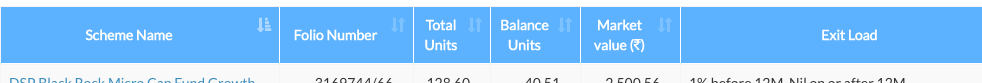
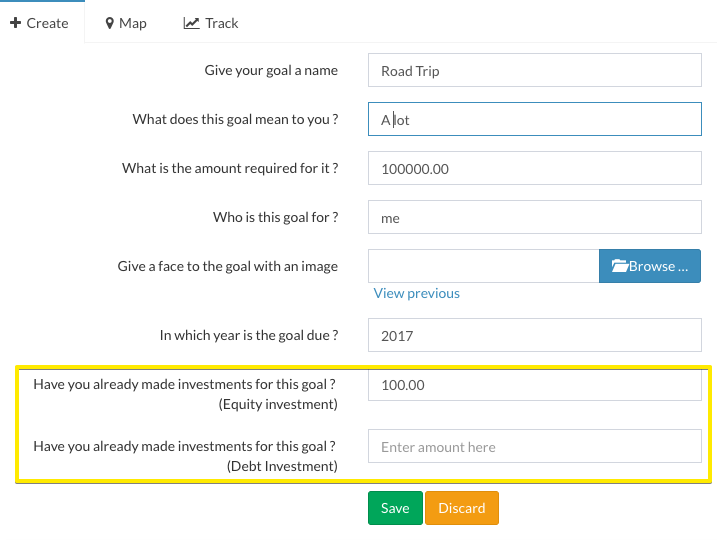
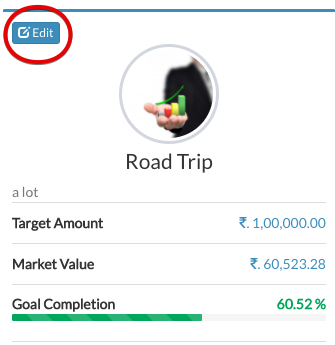




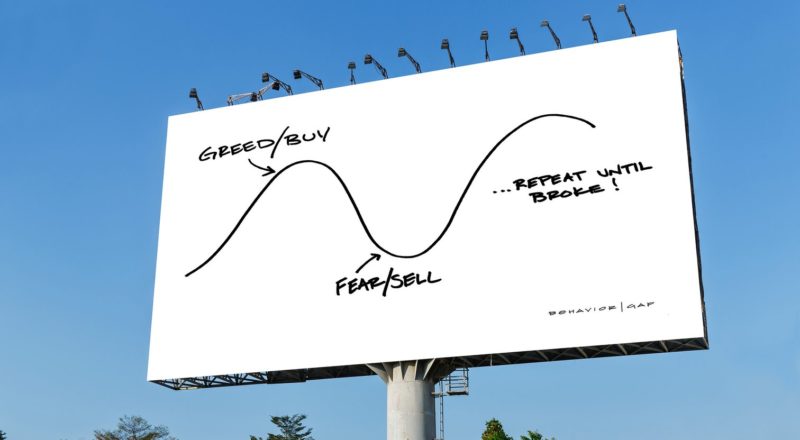
Excellent!! that’s a welcome change
Thank you!
Thanks for the “deleting transactions/portfolio” feature. Waiting for it eagerly.
Glad you find it useful!
It would be helpful if Unovest can display absolute return% along with annualized return% in the “Portfolio Summary”
Great Vipin,
I have already played with these new features, before you officially sent out mail 🙂
As expected lot of changes which really helpful for the investor and make it ease of doing transactions. Great work and keep rocking.
One more suggestion, currently this site helps for Single portfolio user, Suppose i am using multiple portfolios for different goals. Then grouping all the folios for the specific goal along with Transact Link in that page will help them to purchase directly (without even knowing to select which folio for which goal,during the time of investment in Transact page).
Well, you are quite ahead Vandhi. And you have made a good suggestion. Let us put that on that list.
Thank you!