As you are aware, you can download the CAMS consolidated statement and upload on Unovest to track your entire mutual fund portfolio.
There have been some changes in the recent past and so we have made a quick 1 minute video to guide you through the process.
View the video below or Click here to view it on YouTube.
Don’t forget to look at all the awesome reports once you upload your portfolio.
FAQs on the CAMS consolidated statement
Q: On Unovest, can I upload the CAS from NSDL or my consolidated statement from Karvy?
A: Unfortunately, NO!
NSDL CAS is a very different format and it will not be read by Unovest. As for Karvy, while the statement looks similar to CAMS, there are small differences which prevent an accurate upload.
For best results, use the statement downloaded from CAMS only.
Currently, this is the only way to upload your portfolio on Unovest.
Q: I downloaded the consolidated transactions statement from CAMS but it does not show Franklin funds.
A: Yes, that can happen some time. You see, CAMS servers talk to all the other 3 registrars (Franklin, Karvy and Sundaram) to give you a consolidated transactions report. Once in a while, the servers fail to talk and collect the data from one or the other registrars.
The only solution in this case is to wait for a few hours or for a day and try again to download a fresh statement. It will work and show you all the funds that are mapped your email ID.
Q: I still don’t see some of the funds in my CAMS consolidated statement.
A: In all likelihood, your email id is not mapped to your folio. Please check this with the respective fund and update your email ID.
Q: When I try to upload the statement, it constantly gives me File corrupted / Incorrect password error. What to do?
A: This is because of the incorrect file upload. Please ensure that this is a statement downloaded from CAMS (as shown in the video) and has detailed transactions, NOT summary.
Q: Even after all this, I am still facing issues.
A: No worries. Please send us your file (along with the password) as a message on My Questions inside the Unovest platform.




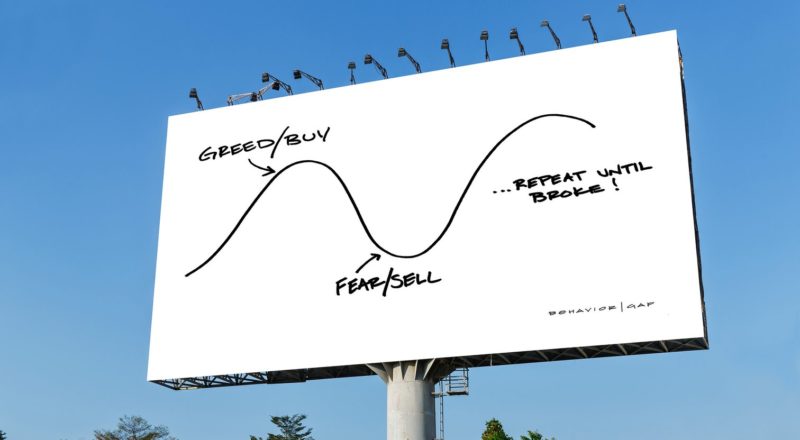
Leave a Reply