The old way of doing SIP
A SIP in a mutual fund is a powerful tool to accumulate wealth over the long term.
To start a SIP, you just need to provide a one-time bank mandate through which you can make regular investments in your selected mutual funds.
Typically, you need to give one mandate with each of the mutual funds that you want to invest in using the SIP method. So, if you are investing with 5 funds, you need to give 5 bank mandates.
Not just that, you even need to send these forms to different offices of various AMCs or in a better scenario to different registrars of these AMCs such as CAMS, Karvy, Sundaram BNP or Franklin.
Even if you were to start an online SIP from the AMCs website, you have to add them as billers in your Bank Account.
Too cumbersome, isn’t it?
Not any more. Starting a SIP in multiple funds is far more easier now. Just one form, one bank mandate, that’s it.
The new way of doing SIP on Unovest
I am sure by now you are familiar with the Common Account Number or CAN. You can now have a one-time bank mandate, known as a PayEezz Mandate, attached to your CAN.
It is a standing instruction with which you authorise your bank to release funds as and when it is presented towards your SIP or lump sum purchase transactions.
All you have to do is to print the form, fill the relevant details, sign it and then send it in hard copy along with a canceled cheque (or a self attested copy of the cheque) to the MFU office or one of the Points of Service.
It takes anywhere between 10 to 30 days for your PayEezz mandate to get registered. When the mandate is registered, you will receive an SMS from MFU indicating your PayEezz Registration Number or PRN.
You can now register your Payeezz mandate completely online too. Click here to know how.
When you are investing via Unovest, you can create a SIP in any of the available schemes. Now, for payment, you have to only select your PRN.
In fact, you can select upto 12 funds in one go and start a SIP in all of them together. I repeat – you don’t have to do it 12 times, just one transaction for all 12 SIPs in 12 schemes.
Isn’t that awesome!
The bonus is that you can also make lump sum purchase in any scheme using your PRN. You don’t need to transfer funds using your NetBanking or RTGS or NEFT.
So, the benefits are twin fold – you can do SIPs as well as lump sum transaction using the registered PayEezz mandate. This transaction amount will be subject to the limit of the registered PayEezz mandate.
Have you registered your PayEezz Mandate? In case you haven’t, fill your PayEezz mandate now and send it asap for registration. To mention again, you can start your SIPs thr0ugh Unovest in your existing folios too, if any.
Click here to download a blank offline PayEezz Mandate form.
So, get set to build your wealth and reach your financial goals, faster with Unovest where you can invest online in direct plans of mutual funds.
To register your Payeezz online, click here to know how.
Some important points for filling the PayEezz mandate
- The form has to be filled in BLOCK letters only and in BLACK colour ink.
- In case you have a CAN, mention the same. If you do not have one yet, then you can provide the mandate along with the CAN application form.
- The NACH / SI part of the mandate is very important. Please take extra care in filling the same.
- This includes the date on the upper right hand corner and the duration of the mandate (see the date boxes at the lower left hand corner of the bottom box). You can choose UNTIL CANCELED as Till Date.
- In the Amount box, you need to fill the maximum amount for which you want the bank to honour. So, for example, if you mention the amount as Rs. ONE LAKH, then any debit request upto Rs. 1 lakh will be honoured by the bank. For example, with a Rs. 1 lac limit, you can have 6 SIP of Rs. 20,000 each and all will be honoured. The mandate is relevant for individual transaction amounts and not in aggregate.
- The bank account that you want to create a PayEezz mandate for should be registered with your CAN.
- The bank account holder has to sign at 2 places on the form – one inside the NACH mandate box and one at the bottom.
- Please ensure that your signatures are as per the bank account, else the mandate is likely to be rejected by the bank.
Note: There is a misconception that you have to get the PayEezz mandate attested by your bank before submitting it. Fact is that you have to send the filled and signed PayEezz form to MFU and it will take care of the rest.
If you don’t have a CAN yet, it is recommended that you provide your PayEezz mandate forms along with your CAN application itself. The canceled cheque or its copy should have the name of the bank account holder and the account number pre-printed on it.
You have to fill one separate PayEezz mandate form with every CAN. You can also have multiple mandates for a single CAN. Similarly, you can have these mandates for one or more bank accounts that you have registered with your CAN.
Click here to read more FAQs on the PayEezz Mandate.
Have questions still? Write to us.




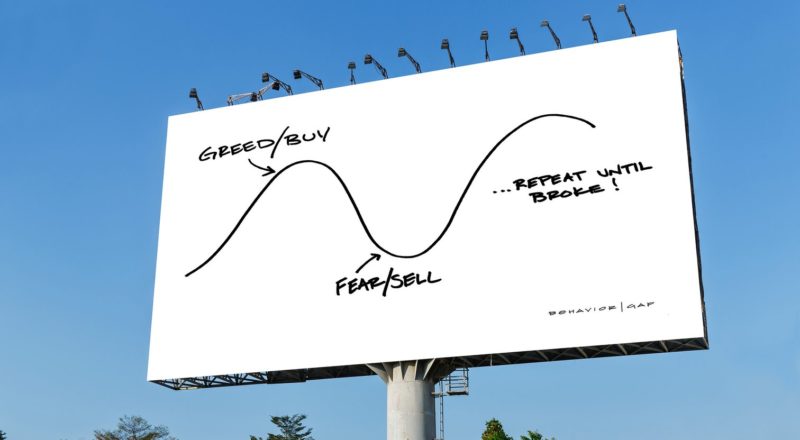
[…] can make lump sum one time investments, sell existing investments, start SIPs and do STPs, SWPs and make Switch transactions (including switch from regular plan to direct […]